
Today's News
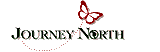
Teacher Discussion
Connecting With Other Classrooms
To contribute to the discussion below send e-mail to:
jn-talk@learner.org

hi I My NYE GUYS
APFEL (pbapfel@ziplink.net)Sat, 10 May 1997 18:15:48 -0500
- Messages sorted by: [ date ][ thread ][ subject ][ author ]
- Next message: Koi's Renfield: "(none)"
- Previous message: Janelyn104@aol.com: "Help"
-- >From - Wed Nov 06 08:57:15 1996 From: Mozilla <info@netscape.com> Date: Wed, 13 Dec 1995 20:47:45 -0800 (PST) MIME-Version: 1.0 Content-Type: text/html; charset=us-ascii Subject: Welcome! Message-ID: <30208242nsintro@netscape.com> X-Mozilla-Status: 0001 Content-Length: 3304<HEAD> <BASE HREF="http://home.netscape.com/"> <TITLE>Welcome to Netscape</TITLE> </HEAD> <BODY>
<HR SIZE=4 WIDTH="50%"> <CENTER> <FONT SIZE="+1">Welcome to<BR></FONT> <FONT SIZE="+2"><B>Netscape Mail</B><SUP><FONT SIZE="-1">TM</FONT></SUP></FONT> </CENTER> <HR SIZE=4 WIDTH="50%">
<P> <FONT SIZE="+1">As you see here, this mail message bears remarkable similarity to Netscape's home page. That's because Netscape's integrated email presents messages with the familiar formatting, images, and links of World Wide Web pages. </FONT><P>
<CENTER> <A HREF="/misc/home.map"> <IMG SRC="/images/home_igloo.gif" ISMAP WIDTH=468 HEIGHT=197 BORDER=0 ALT="WELCOME TO NETSCAPE"></A> <P> </CENTER>
<P> <TABLE BORDER=0 CELLPADDING=0 CELLSPACING=0> <TR> <TD> <DL> <DT> <FONT SIZE="+2">Features in Brief</FONT> <UL> <LI>Use the toolbar to quickly browse and reply to messages. <LI>Use menu items for the complete range of mail features. <LI>Create all messages in <B>Message Composition</B> windows, which are created with the various <B>Reply</B> commands. <LI>From the Message Composition window, use the <B>Options</B> menu to choose <I>immediate</I> or <I>deferred</I> delivery. <LI>Drag and drop messages into folders to organize your mail. <LI>Click on column headings to sort messages. <LI>Drag column headings to reorder their presentation. <LI>Click-and-drag on the space between column headings to change the relative sizes of the columns. <LI>Click the Mail icon in the lower right of any Netscape window to check for new messages. <LI>Choose <B>Address Book</B> from the <B>Window</B> menu to store and access your addresses. <LI>Choose <B>Mail and News</B> from the <B>Options</B> menu to set your preferences. </UL> </DL> </TD> <TD VALIGN=TOP> <CENTER> <P> <IMG SRC="about:logo" ALT="N E T S C A P E"> </CENTER> </TD> </TR> <TR> <TD COLSPAN=2> <DL> <DT> <FONT SIZE="+2">Learn More about Netscape Mail</FONT> <DD> The <A HREF="/eng/mozilla/2.0/handbook/">Netscape Navigator Handbook</A> offers tutorial and reference information on <A HREF="/eng/mozilla/2.0/handbook/docs/mnb.html#C0">mail features</A>. Take advantage of the Handbook's <A HREF="/eng/mozilla/2.0/handbook/docs/atoz.html#M">index</A> for quick access to the topics that interest you.
<P>Unix users, especially those who use <B>procmail</B>, should be sure to read <A HREF="/eng/mozilla/2.0/relnotes/demo/movemail.html">this document</A>, which explains some important Unix-<WBR>system-<WBR>dependent issues about file locking, which are important to understand to avoid losing mail.
<P> <DT> <FONT SIZE="+2">Supplemental Resources</FONT> <DD> [<A HREF="/eng/mozilla/2.0/faq.html">FAQs</A> | <A HREF="/assist/support/index.html">Support Pages</A> | <A HREF="/assist/support/client/tn/index.html">Navigator Technical Notes</A> | <A HREF="snews://secnews.netscape.com/netscape.navigator">Navigator User Group</A>] </DL> </TD> </TR> </TABLE>
<HR SIZE=4 WIDTH="80%"> <P> </BODY> >From - Tue Dec 10 04:46:34 1996 Received: from sun1.clark.net (sun1.clark.net [198.17.243.2]) by mail.zipnet.net (8.7.6/8.7.3) with SMTP id FAA06792 for <bapfel@ziplink.net>; Thu, 14 Nov 1996 05:26:36 -0500 (EST) Received: from eih.com (eih.com [198.17.243.3]) by sun1.clark.net (8.6.12/8.6.5) with SMTP id FAA06037 for <bapfel@ziplink.net>; Thu, 14 Nov 1996 05:26:35 -0500 Received: by eih.com; (5.65v3.2/1.1.8.2/03Jun96-0132AM) id AA10509; Thu, 14 Nov 1996 05:26:34 -0500 Date: Thu, 14 Nov 1996 05:26:34 -0500 X-UIDL: 849964322.000 From: HTML 96 Seminar <html96@eih.com> Message-Id: <9611141026.AA10509@eih.com> To: bapfel@ziplink.net Subject: HTML 96: Learn HTML, CGI, Unix, Security and JAVA - Nov 21-22 / Boston, MA Status: U X-Mozilla-Status: 0005 Content-Length: 4251
--- HTML '96 --- Learn the Language of the World Wide Web November 21st - 22nd The Boston Back Bay Hilton, Boston, Ma.
HTML '96 is divided into four main training sessions:
- HTML Basics Tutorial - UNIX & Security for the World Wide Web - Building CGI Scripts - JAVA Tutorial.
======== November 21st ======== ==> Reception (8:45am)
==> Session I (9am - 12:30) ** HTML Basics Tutorial ** This section will teach you the basics of HTML for building Web Sites on the WWW. You'll learn how to write the code from basic page and format styles to building tables, links, interactive maps, forms and adding audio and video to Web Sites. You'll walk away from this session with the expertise to build Web pages using HTML for publication on the World Wide Web. ***Who should attend: Beginners to HTML and programming for the Web.
==> Lunch (12:30 - 1:15)
==> Session II (2pm - 5:30pm) ** Building Scripts **
In this course, you'll learn how to create scripts to process forms and build on-line database facilities, using Perl and CGI (Common Gateway Interface). You'll walk away from this session with the skills to use programs in the advanced programming languages of the WWW that interface and support HTML creations. Additionally, in this section you'll review JAVA as a viable programming tool for Web development and script support. ***Who should attend: Those with knowledge of HTML and attendees of the HTML Basics Tutorial Session.
======== November 22nd ======= ==> Reception (8:45am)
==> Session III (9am - 12:30) ** UNIX & Security for the WWW **
UNIX is a popular and reliable operating system for managing Internet applications. This section reviews the commands for establishing and using UNIX to administer and support Web Sites and Internet-related programs. In this session, you'll walk away with the expertise to upload/download HTML files and scripts to your server for publication on the World Wide Web; editing files directly on the server using UNIX tools and setting up UNIX file permissions.
In the Security section, you'll learn all about Firewalls and how to install safeguards to protect internal proprietary data from outside sources; encryption technology and HTTP servers that support encryption, basic set-up and usage procedures. ***Who should attend: Those with knowledge of HTML and attendees of the HTML Basics Tutorial Session and Writing Scripts session.
==> Lunch (12:30 - 1:15)
==> Session IV (2pm - 5:30pm) ** JAVA Tutorial ** In this session you'll learn how to write, compile and execute JAVA applications and applets. The JAVA Tutorial discusses the implementation of Object Oriented code using JAVA and JAVA class libraries. Learn the effective use of multimedia, graphics and animation in JAVA and JAVA Scripts. Find out how to handle error conditions and make your JAVA program robust and maintainable. ***Who should attend: Those with knowledge of HTML (C++ helpful) and attendees of the HTML Basics Tutorial Session, Building Scripts and UNIX for World Wide Web session. -----------------xxx-----------------
Pricing: Full Seminar (both days - all sessions): $520.00 ------- Two Sessions: $270.00 Three Sessions: $395.00
*** Group discounts and non-profit rates are available. ***
For more information about HTML '96 or to register for the tutorial, call (202) 966-5163, email to: html96@eih.com, or register for the seminar directly on our Web Site at: http://www.eih.com/h96form.htm. To receive the HTML '96 Seminar Information Kit, please call or email us with your name, company/organization name, telephone and FAX number. Hotel rooms are available at the The Boston Back Bay Hilton, at a special rate for HTML '96 attendees. For more information or to reserve a room, contact EIH at: (202) 966-5163 or email: html96@eih.com.
EIH Internet Consulting Division 1133 Connecticut Ave., NW, Suite 1000 Washington, DC 20036 Tel: (202) 966-5163 Fax: (202) 833-8491 Email: html96@eih.com http://www.eih.com HELLO i AM WAS BORN IN 1621 HA HA YOU LOOSE hi HOW MUCH DO YOU WEIGH , BIG IS BUETIFUL
- Next message: Koi's Renfield: "(none)"
- Previous message: Janelyn104@aol.com: "Help"




